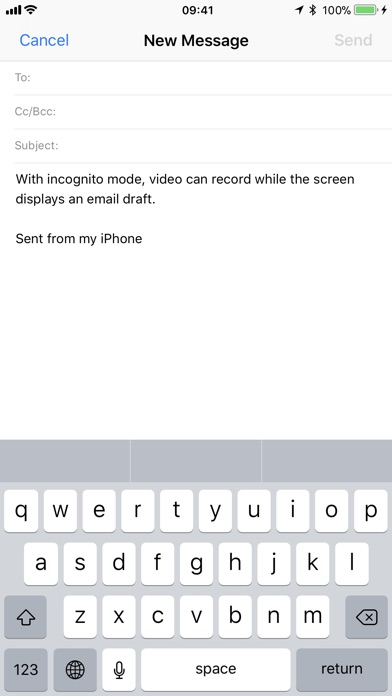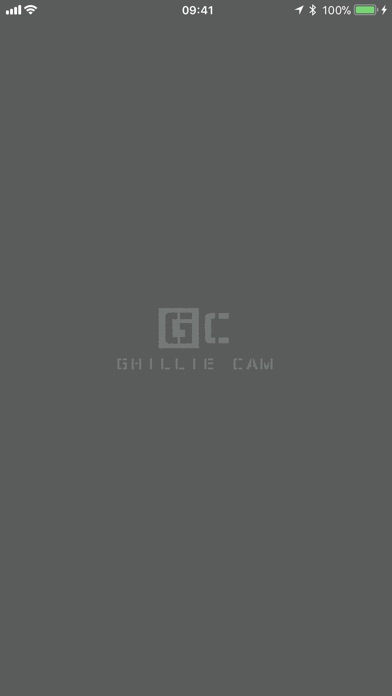Ghillie Cam app for iPhone and iPad
Developer: Alexander Newell
First release : 21 Oct 2017
App size: 21.03 Mb
This app allows professional investigators to use their iPhone to capture mobile surveillance video with a date and time stamp burned into the footage. Having the ability to use an iPhone to record video instead of a video camera allows the Investigator to remain covert in public areas.
Features:
-Date and time stamp is burned into the video footage in case the investigation goes to court.
-Ability to record video with or without audio to comply with state surveillance laws.
-An incognito screen allows the Investigator to continue recording video while the phone screen displays an email draft.
-Video can be viewed and paused on the phone allowing the Investigator to easily take video stills to send to case managers or clients.
-Video footage and stills can be emailed, texted, or uploaded to a file hosting service such as Dropbox.
Answers to FAQs:
-Video is recording when the record button is red.
-In settings, allow the Ghillie Cam app access to photos, microphone, and camera for full functionality.
-Audio recording can be turned off in the app or by turning off access to the microphone in settings.
-Videos are saved in your phone’s video album.
-To take a video still, pause the video on the frame you want and take a screen shot. Tap the screen once to remove the phone’s header and footer to display the entire image. The photo will be saved in your photo album.
-Email, text, or upload videos and photos the same way you would any other videos or photos on your phone.